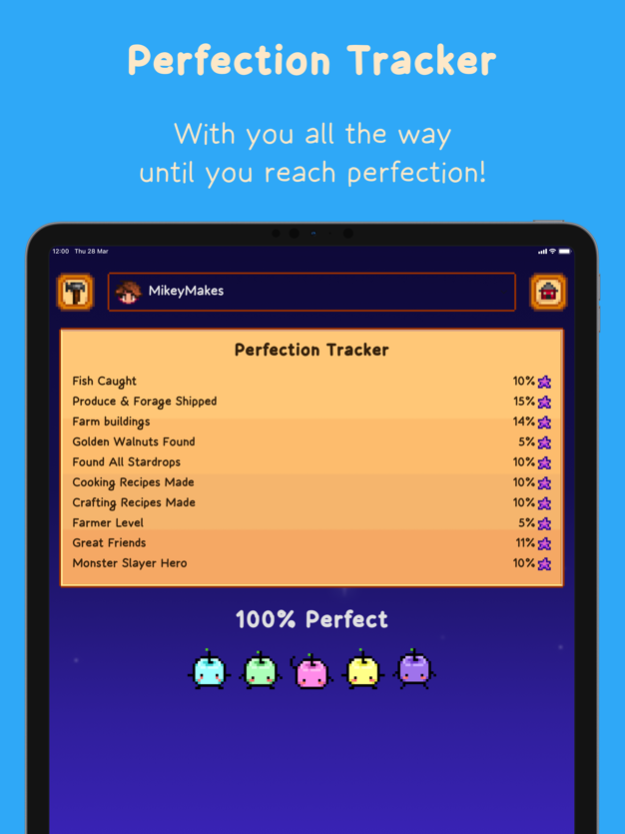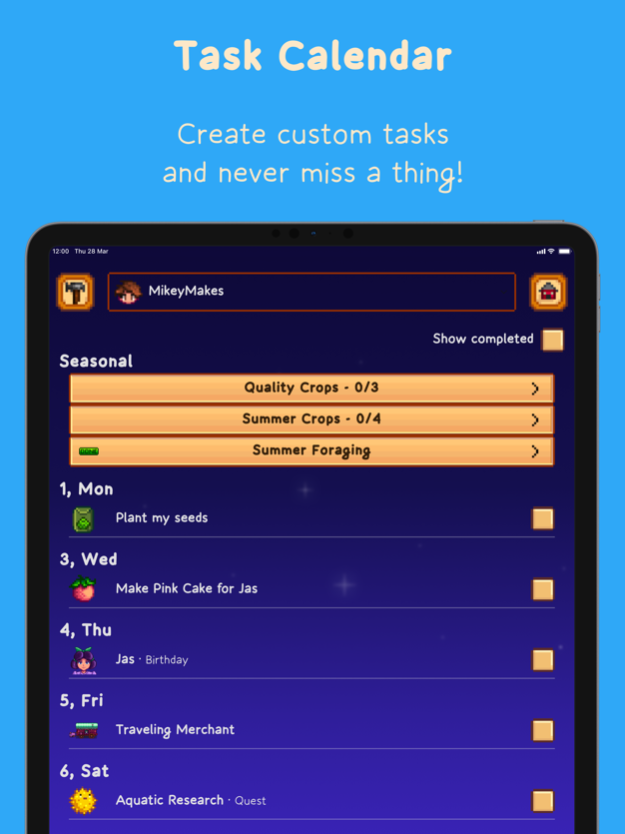Version History
Here you can find the changelog of Fan made Stardew Valley Guide since it was posted on our website on 2023-06-20.
The latest version is 2.1.28 and it was updated on soft112.com on 19 April, 2024.
See below the changes in each version:
version 2.1.28
posted on 2024-04-12
Apr 12, 2024
Version 2.1.28
Updated perfection tracker percentages
Add 10 new Items Shipped tracking items
Add River, Cave, Sea Jellies and Goby to Fish tracker
Add Moss Soup to cooking recipe tracker
version 2.1.24
posted on 2024-03-25
Mar 25, 2024
Version 2.1.24
Add "New" category for 1.6 additions
Add 1.6 items, achievements, etc
Fix Pierre missing Fried Calamari Loved Gift
Fix some fish appearing in every season (Eels, etc)
Fix importer failing to convert those who have never cooked
version 2.1.23
posted on 2024-03-22
Mar 22, 2024
Version 2.1.23
Make registration optional (needed for backups)
Add optional adverts for pro features
Remove App Open advert popups (Too annoying)
Map data structures to get ready for 1.6
Fix importer fail on single profession save files
Fix Night Market translation
version 2.1.22
posted on 2024-02-20
Feb 20, 2024
Version 2.1.22
Fix importer bug with some phones
version 2.1.21
posted on 2024-02-01
Feb 1, 2024
Version 2.1.21
Fix import bug where relationships can exceed their limits
Update character importer to use Remixed Bundles if applicable
Update Bundles to show dividers between bundle slots
Add translated Bundle names
Add Remix Bundle data
version 2.1.20
posted on 2024-01-23
Jan 23, 2024
Version 2.1.20
Improve character importer to handle larger files
Update Ginger Island Water sources onto new map
Add Ginger Island map
version 2.1.19
posted on 2024-01-17
Jan 17, 2024
Version 2.1.19
Add Artifact Spot locations
Add Character Import feature
Guest accounts can now see free Perfection Tracker items
Split Golden Walnut 33 into 3 more, totalling 62 Walnuts
Add missing Golden Walnut (59 now)
Moved Register/Login from Settings screen to Home Drawer
Updated Loading/Boot screen animations
version 2.1.17
posted on 2023-12-19
Dec 19, 2023
Version 2.1.17
Fix login via social issue.
Add login button to Settings.
version 2.1.7
posted on 2023-12-10
Dec 10, 2023
Version 2.1.7
Fix some crafting recipe ingredients (thanks Mayzee!)
Fix crash on first load for very old phones
Fix Monster dropdowns appearing under monsters
Update Free & Pro icons
Improved language detection on first start
Install performance tracking
Make Anonymous accounts the default, removing need for sign in
version 2.1.15
posted on 2023-10-25
Oct 25, 2023
Version 2.1.15
Add additional information to feedback email automatically.
Fix screen jiggle on free accounts.
Fix re-render bug for anonymous accounts.
Fix German App name.
Double clicking item no longer opens it twice.
Fix Serpents required for Perfection, was 50 now 250 (Thanks Jared).
version 2.1.13
posted on 2023-10-20
Oct 20, 2023
Version 2.1.13
Hearts now deselect all on tap, preventing the disappearing hearts when double tapped. (Can deselect all by double tapping just first heart)
Add small animation to hearts on enter.
Optimize heart pressing to be quicker
Fix some mistaken translations like Honey (méz) (Thanks Fábián!)
version 2.1.12
posted on 2023-10-05
Oct 5, 2023
Version 2.1.12
Adds French, Turkish, Hungarian, Russian, and Simplified Chinese languages.
Translates the app upgrade screen.
Improves the search functionality to ignore punctuation to make searching simpler.
version 2.1.11
posted on 2023-10-01
Oct 1, 2023
Version 2.1.11
Adds multi-language support on Settings Screen.
Adds achievement tracker.
Adds Time Formatting setting.
Makes item screen show important information first, such as a weapon's stats or Villager's Schedule button.
Large performance improvements on Search, Tasks, and Museum.
version 2.1.6
posted on 2023-08-18
Aug 18, 2023
Version 2.1.6
Fix for app review crash.
version 2.1.5
posted on 2023-08-15
Aug 15, 2023
Version 2.1.5
Merged Calendar and Tasks into Task Calendar.
Adds Tasks backup for Pro users.
Adds 'Anonymous Registration' option on login screen.
Adds 'right screen swipe' to open Right drawer.
Adds higher DP icon images.
Updates many Dropdowns with Icons.
Updates Crop Calculator look and feel.
Fixed issue with Character Screen removing skill level.
Fixed issue with keyboard not moving to correct height.
Fixed Bad Window Calculation bug on Bundle Screen.
Fixed font cutting of low letters.
version 2.1.4
posted on 2023-07-25
Jul 25, 2023
Version 2.1.4
Add crab potting locations to lobsters, clams, etc
Add freshwater & saltwater fishing locations
Update map to zoom to nearest icon instead of centre
Update 'When eaten' section to need less space
Update 6am-2am fishing to All Day message
Update Fish Details to be smaller in order to fit more
Fix Map expanding to edges preventing back swiping
Fix 'When eaten' not displaying duration for buff food
Fix freemium app open ads not showing
version 2.1.3
posted on 2023-07-10
Jul 10, 2023
Version 2.1.3
Add Quest Tracker
Add Perfection section to Tools Drawer
Update app icon name to 'Stardew Valley Guide'
Update checkbox button sizes
Update nav character dropdown width
Update Villagers to always show heart indicator
Update Accordion spacing to fit more on screen
Update tracker headers
Fix Task Tracker quantity not scrolling
Fix Facebook soloader crash
version 2.1.2
posted on 2023-06-27
Jun 27, 2023
Version 2.1.2
Update Quests to show item icons if needed,
Update Mysterious Mr Qi Quests to have different names (1 to 4),
Add settings page to handle account + app settings,
Fix character icon carousel only showing one icon at a time,
Pro Users can now backup data and restore on other devices,
Placed some features behind a Pro subscription,
App prepares to go freemium on June 25th (all paid downloads with accounts before then will become permanent Pro users!)
version 2.0.91
posted on 2023-06-16
Jun 16, 2023
Version 2.0.91
Perfection tracking including a lot of detailed trackers, from Monster Goals to Items Shipped. A new and simpler UI. Analytics and Crash reporting to help Mikey hunt down any bugs. Reward for earning character perfection, and some UI fixes for iPad.